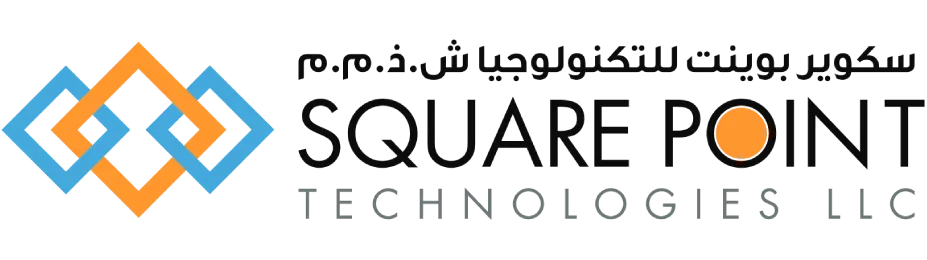Huawei Ideahub
HUAWEI IdeaHub S2
New Style Smart Office
Built on the next-gen hardware platform architecture, HUAWEI IdeaHub S2 is equipped with Bring Your Own Meeting (BYOM), HD immersive meeting quality, Wi-Fi 6 for direct projection, and ultra-low writing latency, easily adapting to mainstream cloud meeting apps. It is a perfect solution for boundless collaboration and communication to fit in any room, such as regular meeting rooms, executive offices, and open office areas.
Highlights
BYOM
Wi-Fi 6 for Direct Projection
Collaboration Unbounded
Professional-Level 4K Video Camera
AI-powered Audio and Video
Intelligent Whiteboard
Professional 4K Video Camera Vivid Restoration and Consistent Image
The camera pairs with a 4K image sensor with a 2 μm² ultra-large photosite size to create low-noise, true-to-life clarity. Its circulation heat dissipation technology reassures consistent resolution even after long meetings. The Huawei-developed imaging algorithm corrects the TV distortion to less than 2%, ensuring natural images.
Clarity Is Key
Clarity is assured through a beamforming microphone array with DNN1 dereverberation and AEC algorithm for 12-meter ultra-long-distance sound pickup.
Powerful AI Capabilities for Smarter Meetings
Voice tracking ensures that the speaker is always in the center. Auto–Framing provides an optimal angle for multiple participants. Acoustic baffle shields external noise to make communications crystal clear.
HD Video Meetings
Features H.264 + SIP dual protocols, HD hardware codec, and fully upgraded on-premises meetings.
Smart Office Collaboration for Effective Productivity
BYOM
Use personal devices to invoke the display, camera, microphone, and speaker of HUAWEI IdeaHub S2,connecting all of them together for a smooth and HD meeting experience.
Start Projection Without Network
Based on the innovative Wi-Fi 6 for direct projection technology, you only need to enable Wi-Fi on the IdeaHub and your PC/mobile phone without connecting to the network. The IdeaShare app automatically discovers the nearby IdeaHub to set up connections,5 and it autocompletes the projection code after the first letter.6 You can also use this function on your Huawei phone7 through NFC or projection option in the drop-down menu.
Many Ways to Project for Different Scenarios

App-free projection on Huawei phones
Drop-down menu or NFC on mobile phones One-click sharing without installing an app

Wired projection for important occasions
Multiple types of cables (Type-C and HDMI) 4K UHD stable connection without Wi-Fi interference

IdeaShare Key for guests and visitors
Plug-and-play feature without network connection8 4K UHD sharing

IdeaShare app for daily office work
Five mainstream operating systems9 Fast projection code entering
Intelligent Whiteboard As Easy As Pen On Paper
16 ms ultra-low latency allows intuitive writing on screen. Intelligent writing recognition automatically identifies words and figures. Whiteboard content can be taken away by scanning the QR code via a browser.
Multi-Window for Efficient Multitasking
Two apps can be linked with adjustable window ratios (1:1, 2:1, or 1:2). You can browse information while writing on the whiteboard at the same time, without switching between apps.
App Multiplier: Massive Apps to Fit Your Needs
More than 1000 apps can be displayed in dual windows for quick browsing and switching,10 and help you achieve more. You can browse message list on one screen and read the detailed information in the other.